When you want to print artwork from a commercial printer, there are many things to think about so your final product is high quality. From file format and resolution, to color mode and bleed requirements, there are several important steps you must take in order to make sure your art files meet the standards of the commercial print shop. In this article, we will provide an overview of these factors so that you can be confident when submitting your art for printing.
When printing with Printing Partners, it is important to adhere to their guidelines as closely as possible. This can help reduce the time spent altering, correcting or preparing the file, resulting in lower costs and faster delivery times.
It’s easy to make sure that everything goes right by considering these requirements before starting a job. This will dramatically reduce any issues that may arise when the job is completed. If you have any questions, don’t hesitate to reach out to your salesperson or CSR.

File Format Considerations
File format is an important consideration when submitting artwork to a commercial printer. Generally speaking, it is best to submit high resolution PDFs or open files such as InDesign, Illustrator, and Photoshop. Open files allow for greater flexibility and control of the layout. When you supply the open files, it also allows us to make any changes if they are needed down the line. When saving your art file as a PDF, you should use the highest quality setting available to ensure that your artwork will be printed with crisp lines, vibrant colors, and clear details.
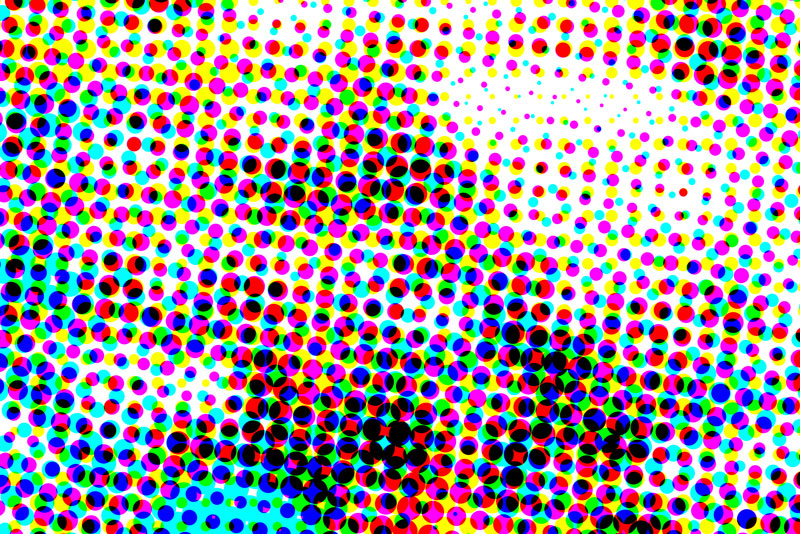
Resolution Requirements
Resolution Requirements are a key factor to consider when preparing art files for a commercial printer. Professional printers require high resolution images to be printed with crisp lines, vibrant colors, and clear details. Generally speaking, the industry standard resolution is 300 dpi (dots per inch), but at Printing Partners we strive to provide our customers with even higher resolution. Our standard PDF output keeps 400 dpi. See the PDF export section below.

Image Color Modes
When submitting art files for commercial printing, it is important to consider color mode. Color mode refers to the format of the image file – whether it is in RGB (Red-Green-Blue) or CMYK (Cyan-Magenta-Yellow-Black) format. This may contrary to what you have been taught, but we prefer to receive images (photo) files in RGB color mode as opposed to CMYK. This is because RGB files allow for a wider range of colors and greater flexibility when we process the file. Keep all of your photoshop photos as RGB vs converting them to CMYK.

Color Critical Items / Brand Standards
Color critical items refer to any logo or other artwork that requires precise color matching in order to accurately represent your company’s identity. To ensure that the printing job meets your expectations, it is essential. When printing with process colors (CMYK), you should always specify PMS colors to us. This helps ensure that the colors printed will be accurate and consistent. Even though process colors are capable of producing a wide range of hues, they will not accurately reproduce some PMS colors such as Pantone Metallic or Pantone Transparent inks. Specifying PMS colors provides more control over color accuracy and consistency across different print jobs.
Submitting Files
See our Submitting Files Page

